email
FAQ - Eudora
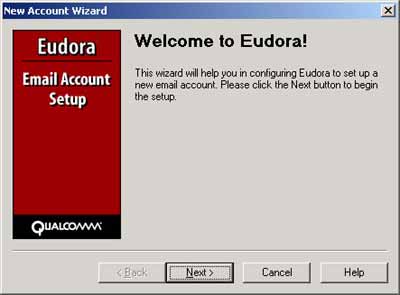
When loading Eudora 5.1 for the first time, this wizard will
appear. Please click next.
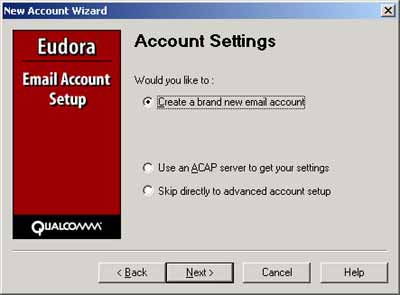
Select "Create a brand new email account" and click next.
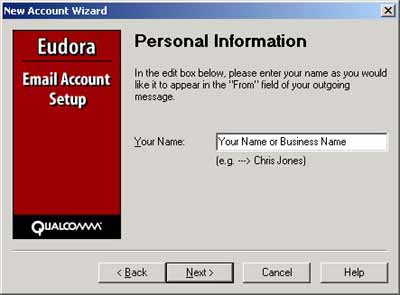
Enter your name, and click next.

Enter your email address (yourname@yourdomain.com) and click
next.

Enter your account name (ie: yourdomain01) and click next.
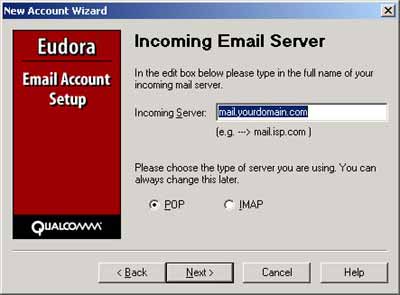
Enter "mail.yourdomain.com" under Incoming Server, and select
POP3 as your server type, then click next.
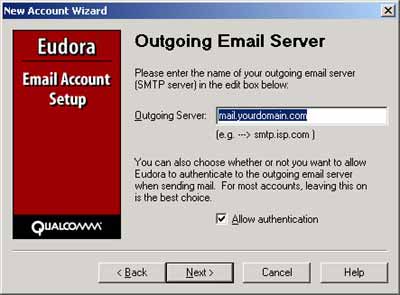
Enter "mail.yourdomain.com" and check the "Allow authentication"
checkbox. 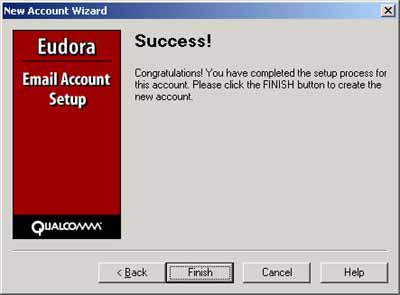
Click Finish.
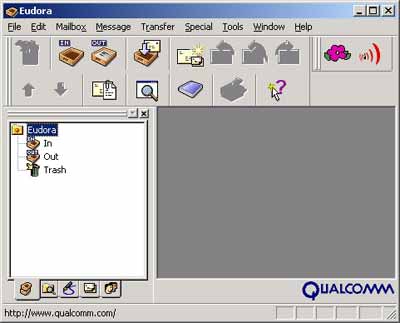
You are now ready to send and receive mail.

To receive mail, go to the File menu and choose "Check Mail".
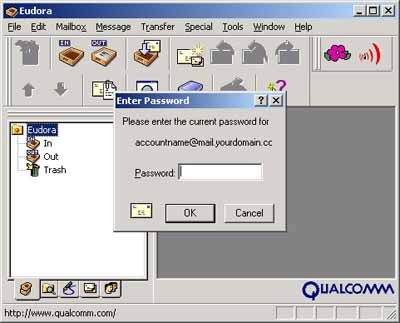
You will then be prompted for your password. Finished! |

