email
FAQ - Netscape
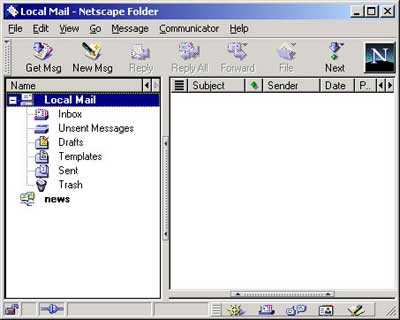
In Netscape, go to the Communicator menu, and then select
"Messenger".

Go to the Edit menu, and select Preferences.
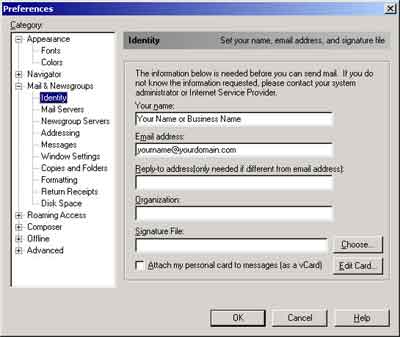
Under "Mail and News" click on Identity. Enter your name and
your email address.
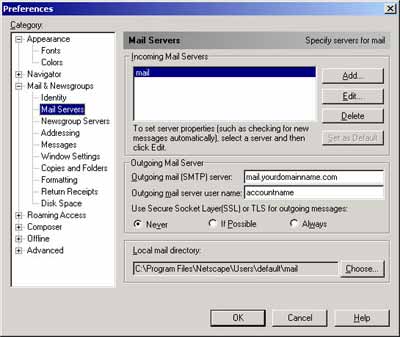
Select Mail Servers from the menu on the left hand side. Under
"Outgoing Mail Server", enter in mail.yourdomain.com and your
POP account username (ie: yourdomain01), then click the Edit
button next to "Incoming Mail Servers".
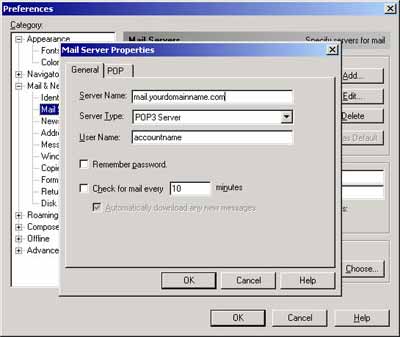
Under Server Name, enter mail.yourdomain.com, and select POP3
as the server type. Then enter your POP account username under
account name. (ie: yourdomain01). Click OK.
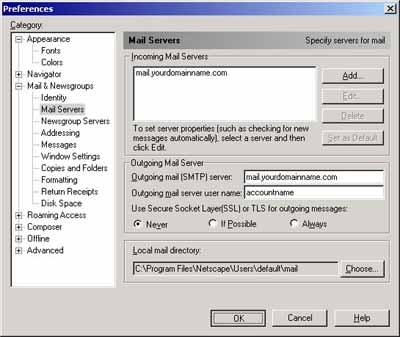
Click OK again.
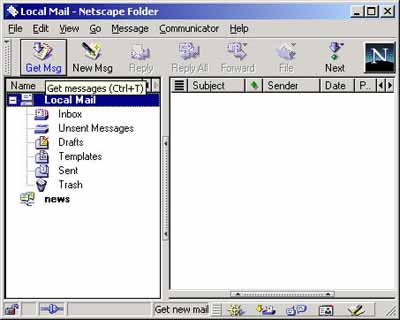
Click "Get Msg" to recieve your new mail, or compose a new
message to send. Done! |

