email
FAQ - Outlook
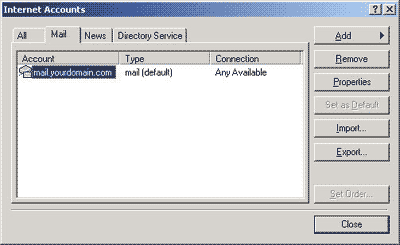
In Outlook, select "Tools" from the menu bar then
"Accounts" to go to the "Internet Accounts"
screen.
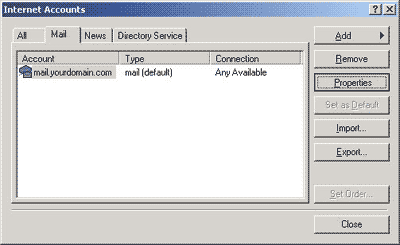
Select Properties from the right side menu.
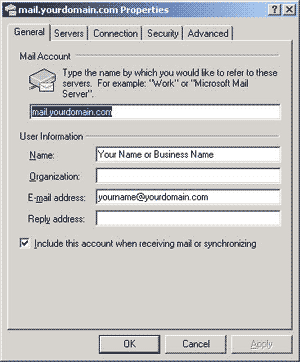
Select Servers from the top menu tabs.
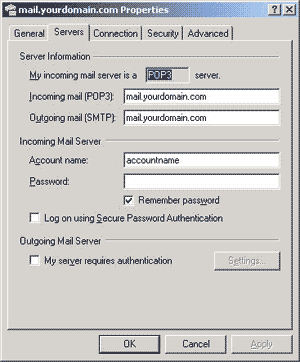
Put a checkbox in "My Server Requires Authentication" under
the Outgoing Mail Server section.
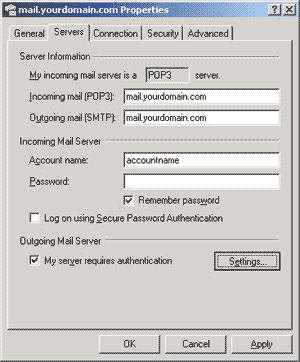
Once checked, click "Settings".
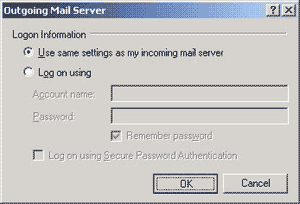
Select "Use same settings as my incoming mail server",
and then click OK.
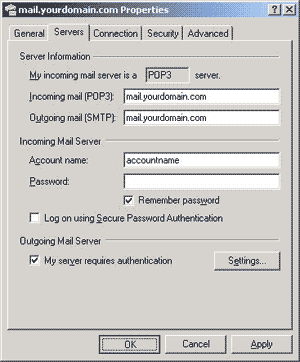
Click OK again to accept the changes.
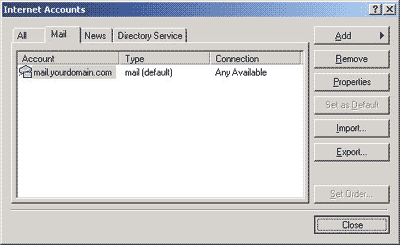
Click Close to complete the SMTP setup.
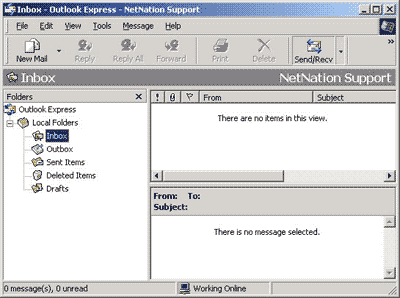
Select "New Mail" to compose an email or use the
Send and Recieve button to check your POP account
and send any waiting messages. |

